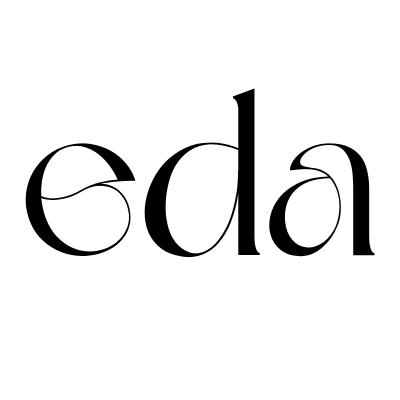-
Activation Project: Online Meetings
Scenario 1 – There’s poor sound quality and a lot of background noise so you haven’t heard what your colleague has just said.
Sorry everyone there is a lot of background noise, can you please mute yourself. Gianni i haven’t heard you could you please repeat what you where saying.
Scenario 2 – You joined the meeting a few minutes late. Greet everyone and come up with an excuse why you’re late.
Hello everyone, sorry for being late but my kid didn’t want to go to school this morning
Scenario 3 – You’re the host of a meeting and you muted someone accidentally so nobody could hear them speaking when they answered some questions.
Sorry Luca, I accidentally mute you can you please repeat what you just said
Scenario 4 – You’re not sure if you can see the right screen. Someone is describing a
presentation, but you can see a browser window.
Sorry Kevin, are you sure that you are sharing the right screen you keep talking about a presentation but I can’t see it.
Scenario 5 – It seems that one of your colleagues might have got disconnected. His video is not moving. Ask him if everything is okay.
Matt are you still there? Is everything all right? Your just is frozen.
Scenario 6 – You’re the host of a meeting and there are three people trying to talk at the
same time. React and get the meeting back in order.
Sorry guys, this isn’t gonna work, please mute yourself so that we can unmute one at the time to speak up
Scenario 7 – You’re participating in an online meeting with 12 people and you constantly
hear some dog barking. It’s irritating and you can’t really hear what other people say. Let people know about it and try to fix this issue.
Matt sorry to bother you but I can hear your dog burking non stop can you please put you on mute
Scenario 8 – You suggested scheduling another meeting, but nobody reacted. What do you say?
Can anybody hear me? I’ve just ask to everybody if it’s ok to schedule the next meeting for tomorrow at 10 but nobody answer me.
Log in to reply.